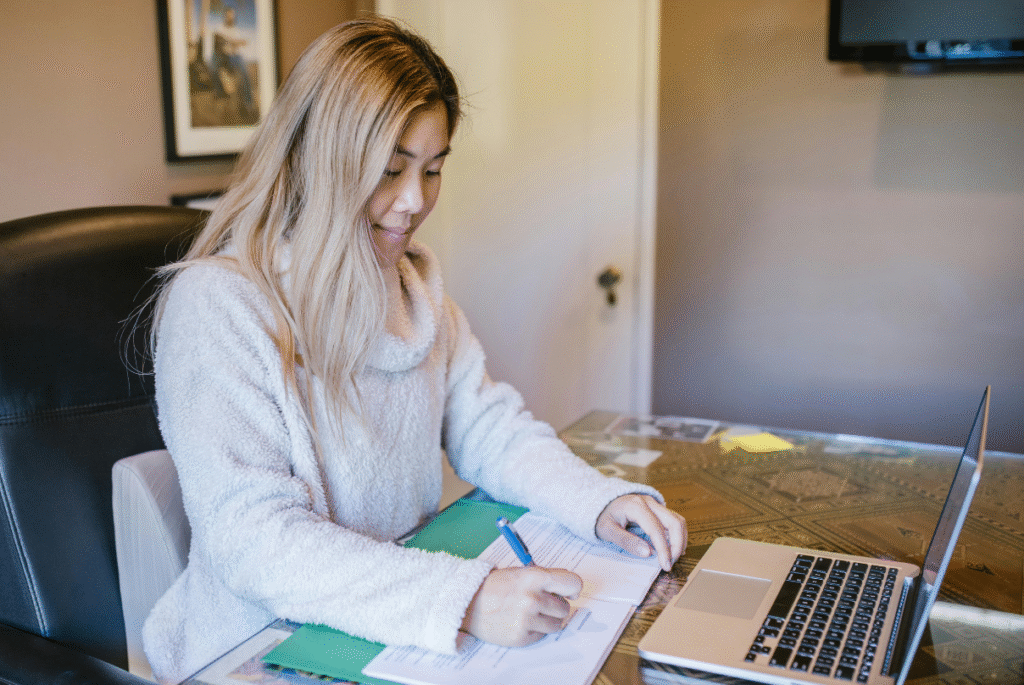Are you struggling to stay productive while working remotely in the Philippines? You’re not alone. As more Filipino professionals embrace fully remote and hybrid setups, the demand for effective tools to support this shift continues to grow. That’s why having the remote work tools for professionals in the Philippines is essential. Whether you’re a freelancer or a full-time remote employee, the tools you use can make a significant difference in your productivity and work quality. Below, we explore the must-have remote work tools that Filipino professionals can rely on to stay focused, connected, and successful for the years to come.
Related post: Personal Branding Remote Work: How to Stand Out as a Professional
Must-Have Communication and Collaboration Tools for Remote Work
In a remote work environment, especially in the Philippines where connectivity and efficiency matter, having the right tools makes all the difference. The following are vital platforms that help remote professionals stay in-touch and organized:
Virtual Communication Platforms
Stay connected with your team and clients, no matter the distance:
Zoom / Google Meet
- Ideal for video conferencing
- Features: screen sharing, meeting recording, breakout rooms
Slack / WhatsApp / Viber
- Great for instant team messaging
- Allows project-specific channels or group chats to minimize email clutter
Microsoft Teams
- Combines chat, video calls, file sharing, and app integrations
- Helpful for remote workers with limited bandwidth: everything in one place
Collaboration Software for Filipino Remote Teams
Bridge the gap of physical distance with tools built for real-time teamwork:
Google Workspace
- Enables real-time document editing and commenting
- Perfect for teams working across different time zones or schedules
Miro
- A virtual whiteboard for brainstorming and visual collaboration
- Helps bring creativity back into remote settings
Notion
- All-in-one workspace for notes, wikis, project tracking, and more
- Customizable for remote teams working with global clients
Overall, when choosing the right tools, you can communicate clearly, collaborate efficiently, and work smarter wherever you are.
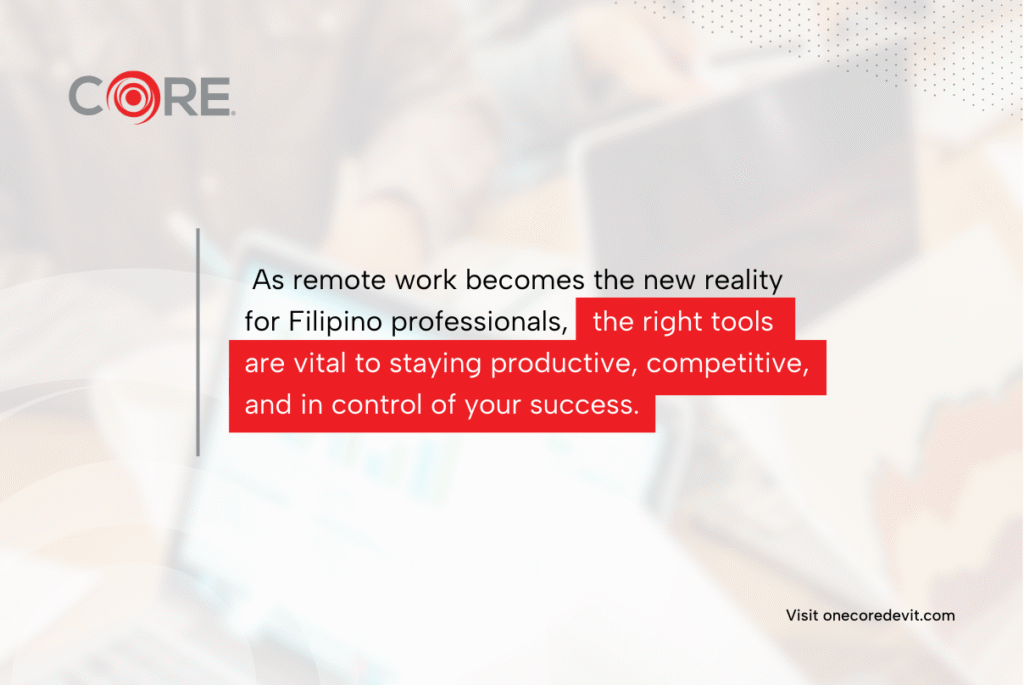
Essential Productivity and Project Management Solutions
Remote work in the Philippines comes with its own set of challenges, and these productivity tools can make all the difference:
Productivity Apps to Stay on Track
Time Tracking Tools
Keep tabs on your hours and boost accountability:
- Time Doctor – Tracks time and productivity across tasks and apps.
- Toggl – Offers simple, one-click time tracking with reports.
- Harvest – Ideal for freelancers and agencies needing time-based invoicing.
Focus Apps
Cut distractions and create deep work sessions:
- Forest – Encourages focus by growing a virtual tree as you work.
- Freedom – Blocks distracting websites and apps on all your devices.
- Cold Turkey – Offers strict blocking modes to lock you out of apps and websites during scheduled focus time.
Offline-Friendly Tools
Stay productive even with unstable internet:
- Trello – Manage tasks visually with boards and checklists.
- Todoist – A simple yet powerful task manager that lets you organize to-dos and projects, with offline access and automatic syncing once you’re back online.
- Evernote – Take notes, create task lists, and organize projects offline, with updates syncing once reconnected.
Project Management Tools
Keep your remote team organized and aligned with these essential project management platforms:
- Asana – Offers list, board, and timeline views for flexible task management.
Ideal for teams that want to reduce duplicate work and improve transparency.
- Monday.com – Customizable workflows tailored to any project type.
Color-coded, intuitive interface that’s beginner-friendly.
- ClickUp – All-in-one tool with tasks, docs, and time tracking.
Regardless of whether you’re managing a team or working solo, the right productivity and project management tools can transform how you work remotely and help you thrive in a digital-first environment.
Key Administrative Tools for Remote Professionals
Working remotely in the Philippines requires the right administrative support to manage tasks efficiently and stay secure. Here are some must-have tools:
Cloud Storage Solutions
Keep your files accessible and shareable from anywhere:
- Google Drive – Easy file organization and real-time collaboration.
- Dropbox – Ideal for syncing files across multiple devices.
- OneDrive – Seamless integration with Microsoft Office tools.
Document Signing and Contract Management
Skip the printer and go paperless with e-signature tools:
- DocuSign – Secure, legally binding signatures in just a few clicks.
- HelloSign – Simple and intuitive for everyday contracts and forms.
- Adobe Acrobat Sign – Powerful e-signature integration with PDF workflows and Adobe tools.
Password Managers
Stay secure while managing multiple logins:
- LastPass – Stores and autofills your passwords safely.
- 1Password – Combines security with convenience across devices.
- Bitwarden – Open-source and cost-effective with strong encryption and team-sharing features.
Ultimately, with these tools in your digital toolkit, you’ll be equipped to handle remote admin tasks with ease, boosting productivity, collaboration, and security all at once.
Choosing the Right Remote Work Tools for Your Needs
When assembling your remote work toolkit, it’s important to go beyond popular recommendations and assess what truly fits your daily workflow. Here are key factors to consider to ensure the tools you choose are aligned with your specific needs:
- Internet Reliability – Does the tool offer offline functionality or low-bandwidth modes to support you during unstable internet conditions?
- Cross-Platform Availability – Is it accessible across desktop, mobile, and tablet, so you can work flexibly on any device?
- Integration Capabilities – Can it seamlessly connect with your existing tools to help streamline your tasks?
- Pricing Structure – Is there a free tier or flexible pricing model that fits your budget without compromising features?
- Security Features – Does it include strong protections such as encryption, two-factor authentication, and privacy controls?
- Scalability – Will the tool continue to meet your needs as your projects or team grow over time?
- Mobile Data Usage – How much data does the tool consume when used on mobile networks?
- Power Efficiency – Is it optimized for battery usage on portable devices like laptops and smartphones?
By thoughtfully evaluating each tool using these criteria, you’ll be better equipped to build a remote work setup that supports your productivity, especially in the context of working remotely from the Philippines.
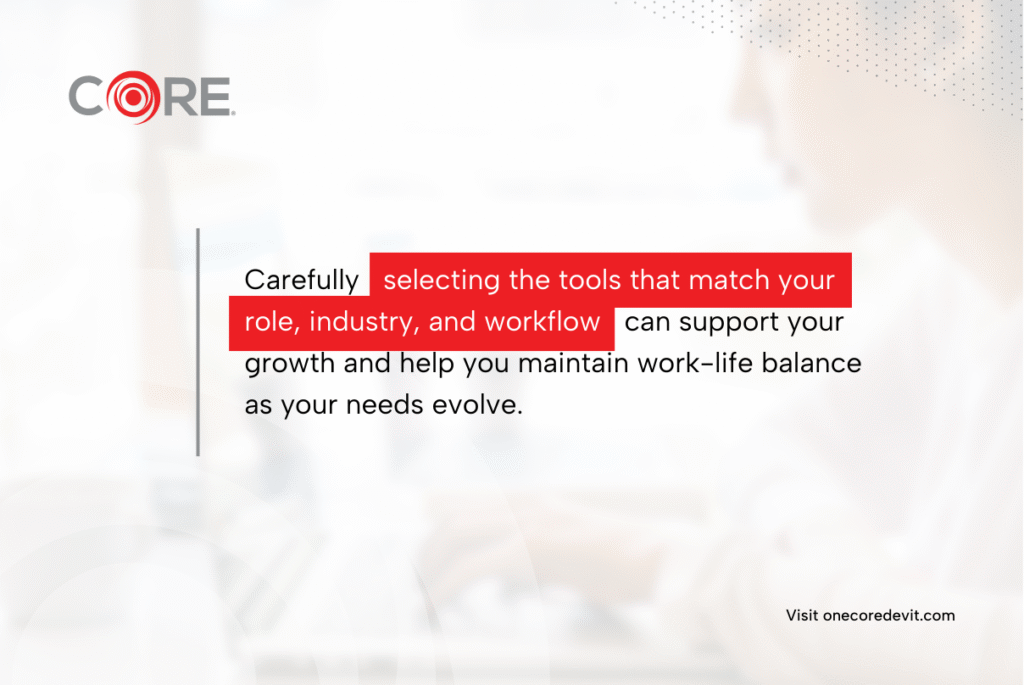
Building Your Optimal Remote Work Toolkit
Creating an effective remote work setup starts with investing in and thoughtfully combining communication, collaboration, and productivity tools that align with your role, industry, and daily workflow. When chosen wisely, these tools not only support your professional growth but also help you maintain the flexibility and work-life balance that remote work offers. As a next step, you can refine your toolkit as you go along to better match your changing needs and working style.
Related post: Employer Branding Philippines: Strategies for Attracting Top Filipino Talent
Frequently Asked Questions (FAQs)
Q1: How can I deal with internet connectivity issues while working remotely in the Philippines?
To stay productive despite internet disruptions, it is helpful to have a backup connection such as a mobile data plan or an alternative provider. Using tools that offer offline functionality lets you continue working even without access to the internet. You can also improve connection reliability by scheduling high-bandwidth tasks, like video meetings, during less congested times of the day.
Q2: How can remote teams in the Philippines maintain company culture?
Even without a shared physical space, company culture can thrive through intentional efforts. Regular virtual team-building sessions, casual check-ins, shared spaces for non-work conversations, and consistent recognition of employee contributions help keep connections strong across remote teams.
Q3: Can I work remotely from the Philippines?
Yes, you can work remotely from the Philippines, especially with the growing number of companies offering remote opportunities. Many Filipino professionals work online for international or local clients across various industries such as IT, marketing, customer service, clinical research, and virtual assistance. Just make sure you have a stable internet connection, the right tools for your role, and meet any legal or tax obligations related to your employment status.
Q4: What equipment do I need to work remotely?
To work remotely, you typically need a reliable computer or laptop, a high-speed internet connection, noise-canceling headphones, and a webcam for virtual meetings. Depending on your job, you might also need specific tools in project management, communication, and cloud storage to collaborate efficiently and stay organized.
Q5: How can I choose the best remote work tools Philippines professionals rely on?
To pick the best remote work tools Philippines workers use, assess your job’s specific needs, internet stability, and whether the tools support cross-device functionality and collaboration.
Be part of a team at One CoreDev IT® that’s as committed to your career growth as you are.
Explore our work opportunities today.